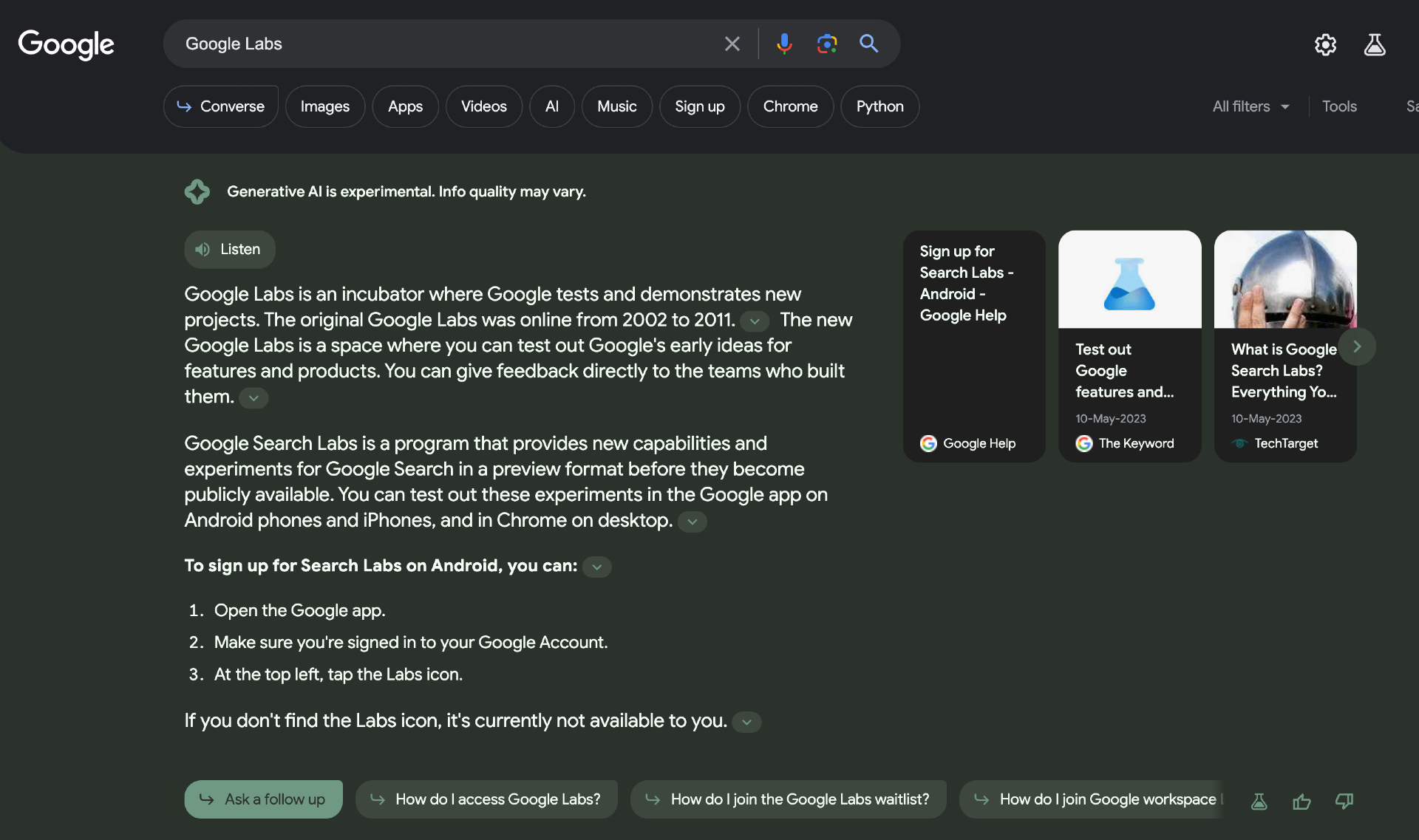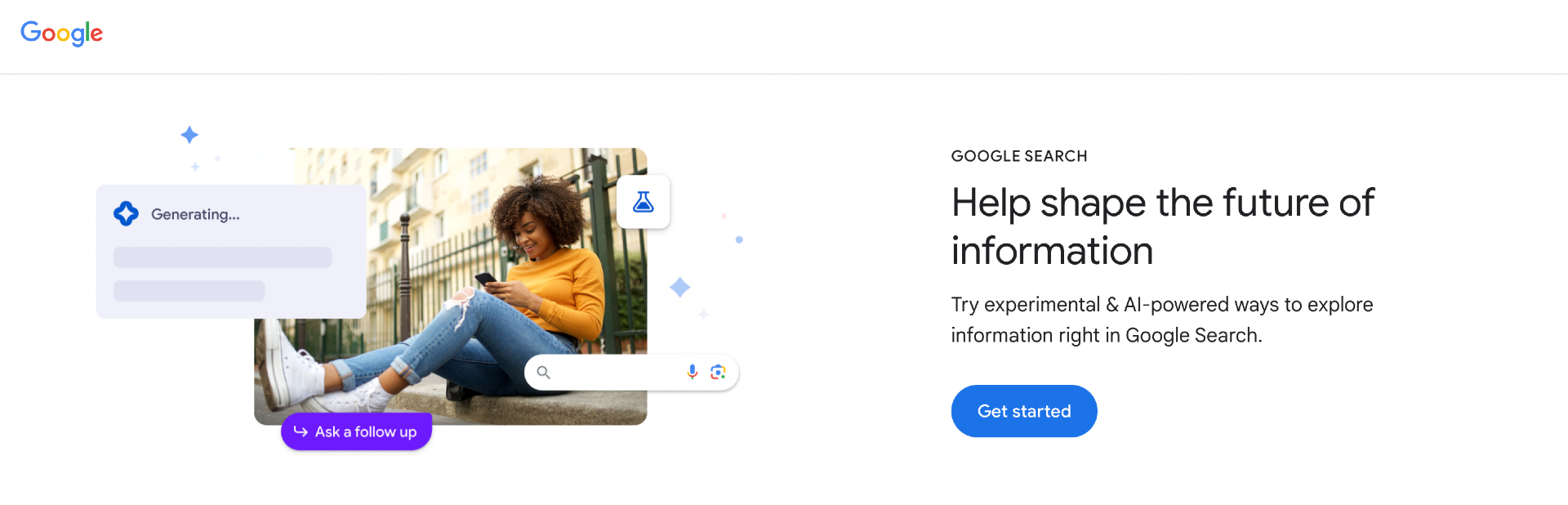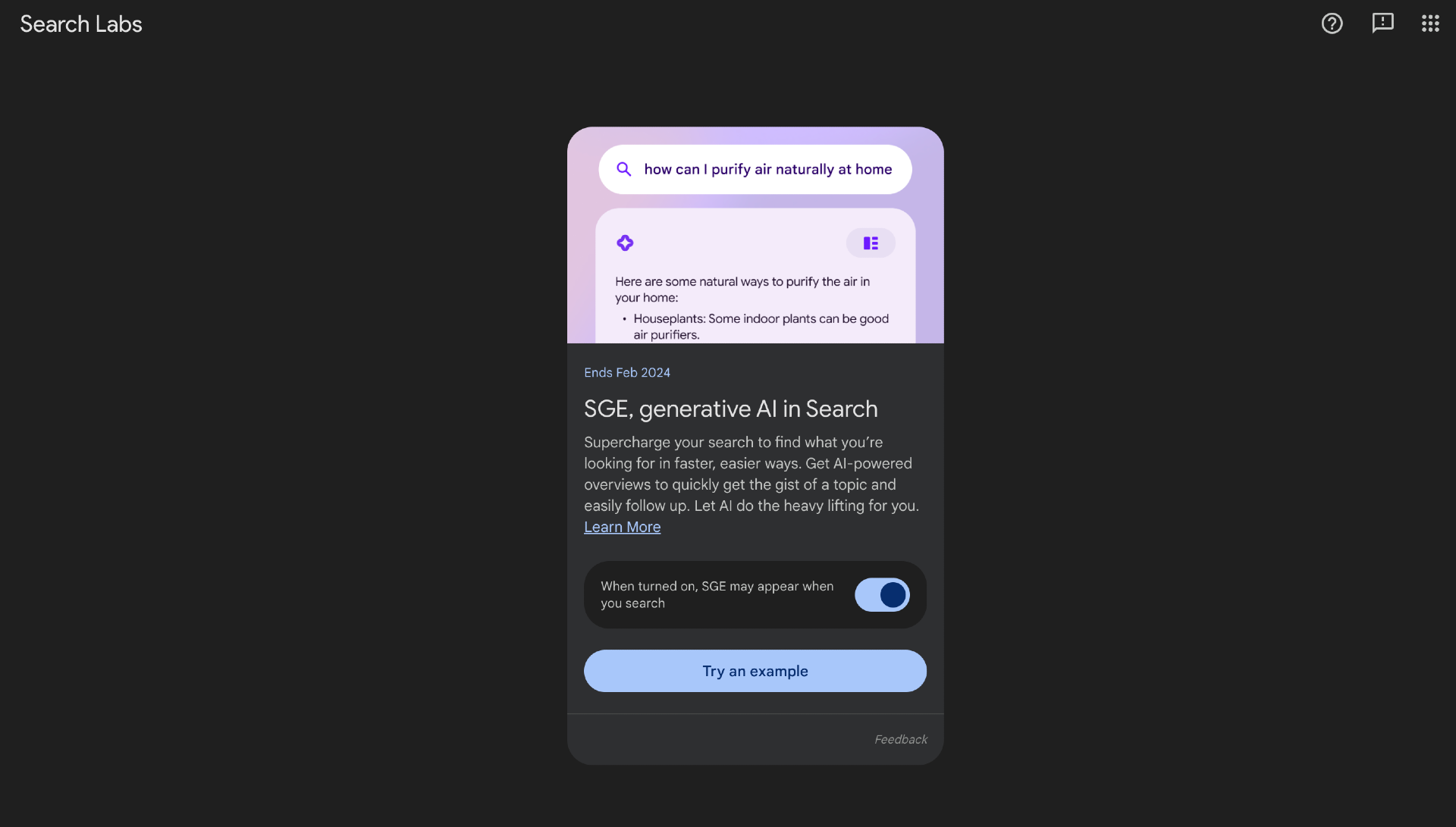In the ever-evolving world of technology, Google continues to push the boundaries of what's possible. One of their latest innovations is the introduction of Generative AI in Search. This powerful tool enables users to interact with search results in a more dynamic and engaging way. Today, we'll guide you through the process of enabling and using Google's new SGE (Search Generative Engine). However, before we dive in, there are some essential things to note.
Important Note: SGE is in Beta and Geographically Limited
Additionally, please ensure that you're using the Google Chrome browser, as Google Labs doesn't currently support Firefox, Safari, or other Chromium-based browsers like Edge or Opera. Now, let's get started on how to enable and use Google's SGE.
Signing Up for Google Labs: https://labs.google
Google Labs is Google's platform for beta testing, allowing users to try out and provide feedback on upcoming features before their official release. To join Google Labs, follow these simple steps:
Step 1: Open Google Chrome on your desktop or laptop and make sure you're signed in with your Google account.
Step 2: Visit the Google Labs website and locate the "GOOGLE SEARCH" - Get Started button.
Step 3: Activate the Generative AI feature by toggling the enable button. Once enabled, SGE may become visible in your search results.
Using Google's SGE Effectively
- Ask questions in a natural, conversational manner.
- Take advantage of the system's contextual understanding.
- Expect rich and detailed answers to your queries.
- Experiment with conversational searches to engage the AI effectively.
Conclusion
Google's Generative AI on Search is a game-changer for online search experiences. By enabling it and using it effectively, you can access more detailed and context-aware information in response to your queries. So, don't hesitate to dive in and start using this innovative feature today. Your online searches will never be the same again!